|
How do I join CW?
Your first step when joining the Clan Wars Universe will be to create a global account. This account will in essence be your login to
the entire web site. You will be able to create multiple nicknames throughout multiple leagues using this one global account. Once
created, you will have the ability to change nicknames while browsing through the individual leagues to perform functions such as
sending private messages, creating clans, joining clans, etc.
You will choose a login name as well as a displayed name. Your password will be emailed to the address that you provide. Once your
account is created, you can change your password if you choose.
To create a global account, go here Create a Clanwars account. Be sure to follow the instructions when selecting a username, password,
and an avatar. After you have received email confirmation and have logged into the site you can the create a league nickname at either the bfmeii or rotwk league site by clicking "join league" from league menu bar (for more detailed information on how to participate in a league visit the main support site). NOTE: BE SURE TO SELECT YOUR
EA NICKNAME FOR YOUR CLANWARS NICKNAME.
You have the option of creating a clan to play under or joining an existing clan. You must a member of a clan to participate in the league. For more information on clan creation visit the main support site.
What is my EA Online Nickname?
Your EA Online Nickname will be the nickname you use when logging into the BFME2 game to play online.
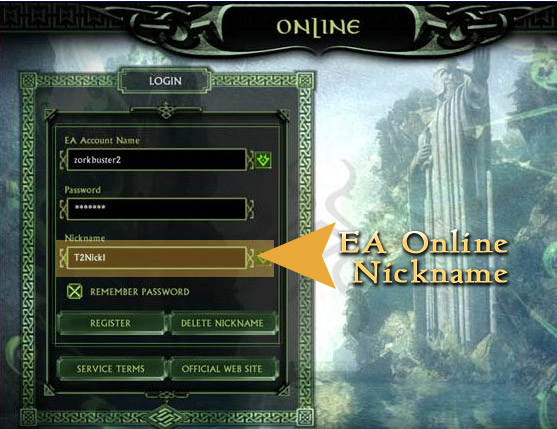
Where do I login?
You may login either through the main page, or through the league page.
How do I play a Clanwars match ?
To start a Clanwars match, login to the BFME2
game and select "Online Play". You should use your EA nickname login that you wish to play with on the Clanwars ladder (Remember your Clanwars nickname and your EA nickname must match for games to count automatically. Be sure to start a match and select "Clanwars" for your ladder.
What happens when I win or lose a match?
The Clanwars BFME2 league is an auto report league. That means the game results are sent to Clanwars after the conclusion
of an online ladder match. The results are tabulated and used to determine the points earned or lost for the ladder. Your
nicknames statistics are also updated with this information. It is important to note that your EA Online Nickname
MUST be the same as your Clanwars nickname to avoid problems.
How do I change or view my information?
After you have logged into the Clanwars web site with your global account, you can click on the link to "information". This
page displays a separate sections of links on the left side. In the first section you will find links that will allow you to change
your account information as well as manage your nicknames and view/change nicknames.
How do I use multiple nicknames?
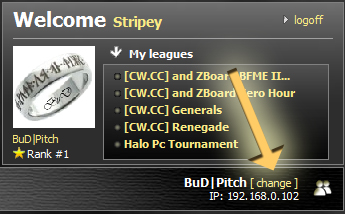 Assuming you have more than one EA Online Nickname, you may have 2 or more separate nicknames linked to your global account. You may switch
between your nicknames by clicking the link to "information" and using the links in the first section to manage your nicknames.
Be careful as to the rules of the league, the clans that your nicknames may belong too may not play each other. Please refer to the rules
of the league for more information. Assuming you have more than one EA Online Nickname, you may have 2 or more separate nicknames linked to your global account. You may switch
between your nicknames by clicking the link to "information" and using the links in the first section to manage your nicknames.
Be careful as to the rules of the league, the clans that your nicknames may belong too may not play each other. Please refer to the rules
of the league for more information.
How do I create a new nickname?
Assuming you have more than one EA Online Nickname, you may create another Nickname. To create a new nickname, click the link to "view
your information" and select "Create New User"
How do I use private messaging?
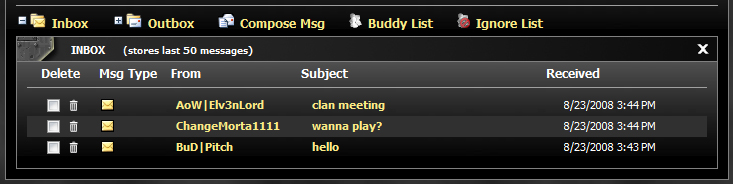
Each individual nickname is linked to it's own private messaging system that will allow the player to recieve private messages from other players, clan
mates, or clan bosses. The private messaging service is split into an inbox, an outbox, and a buddy list/ignore list. To compose a new private message
you can click on the red bar at the bottom of the inbox and outbox sections. To add users to your buddy list or ignore list, you must first search for
their name, and click the corresponding button to place them on either list.
How do I join a clan?
You must be invited to a clan by a clan boss. You may also create a new clan of your own and be your own boss should you wish. When invited to join an existing clan, the invite will appear in your private message inbox. To join you simply click 'Accept Invitation' from the invite. Only Clan Bosses and Captains can invite players to join a clan.
For more detailed information on joining a clan visit the main support site
How do I create a clan?
Once you have logged into your account, and your current nickname belongs to no clan, you may create a new clan. You may also create a new
clan when signing up for your global account (simply use a clan tag when signing up). If you do not belong to a clan, you may click the "Create
a Clan" button and follow the instructions on the screen.
For more detailed information on creating a clan visit the main support site
How do I invite people to join my clan?
Once you have become the boss or the captain (via promotion) in a clan, you may invite new members to join your clan. Simply click the link on the
left side "Send Invites" and follow the on-screen instructions.
For more detailed information on inviting warriors to join your clan visit the main support site
How do I manage my clan?
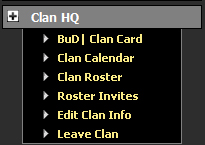 You will find the tools to manage your clan (assuming you are the boss of the clan) by clicking on your information link, and using the clan options section on the left side menu. From this menu you can invite new clan members, remove (kick) unwanted clan members, promote clan members to captains (allowing them to invite members), demote captains to regular clan members, and to change the clan's displayed information. You will find the tools to manage your clan (assuming you are the boss of the clan) by clicking on your information link, and using the clan options section on the left side menu. From this menu you can invite new clan members, remove (kick) unwanted clan members, promote clan members to captains (allowing them to invite members), demote captains to regular clan members, and to change the clan's displayed information.
What if I want to quit my clan?
You will find the link to leave your clan by clicking on your information link, and using the clan options section on the left side menu. If you are the boss of the clan you must select a new clan boss before leaving the clan. If you are the last member of the clan, your clan will be deleted and removed.
How do I start up a clan match?
Playing a clan match is very simple. The host of the match needs to indicate that this is a clan match by selecting the “Clan game” option on the RULES tab. The “CLANS” tab is initially invisible for all players until the host selects the "Clan Game" option on the "RULES" tab. Once this occurs, the "CLANS" tab becomes visible for all players. Players can then enter their Clan Tag in the appropriate edit box.

All participants in a clan game need to go to the CLANS tab and enter the Clan Tag for the clan that their nickname is a member of. If all players enter a valid Clan Tag (where valid means a Clan Tag associated with their nickname on the Clanwars site) and meet the aforementioned criteria, then match results are reflected on the
the Clanwars BFME2 gaming league site.

As other players enter their Clan Tag, their name and clan selection appears in the player list on the “CLANS” tab.
The Team column is disabled and is automatically filled in by the game based on Clan Tag settings. You will see the team number change to 1 or 2 as players enter their Clan Tags. Clicking on the Clanwars logo graphic minimizes the game, opens the default web browser, and takes the player to the ClanWars BFME2 gaming league page where they can check their own records as well as the records and previous matches of their opponents.
A clan match may only include four or fewer players. The game disallows more than four players by raising an error dialog box when the host hits the “PLAY GAME” button. Only two clans are allowed to participate in a clan match. An error dialog box is raised when a player enters the third unique clan idea. Additionally, to guard against race conditions, the game may raise an error dialog box when the host hits the “PLAY GAME” button.
AI may not participate in clan matches. The AI army options do not appear in the Player column drop downs.
Observers may join clan matches.
Beyond the above mentioned items, no other aspect of the in-game experience is different for clan matches. There are no addition messages or statistics presented to the user, either before, during, or after the match. There is no visual or audio cues to indicate that the clan match data is being reported to Clanwars.
Match results will appear on the Clanwars.cc website, on the BFME2 gaming league page (BFME2 Match history) or Rise of the Witch King (ROTWK Match history), within 15 minutes of the match completion.
|




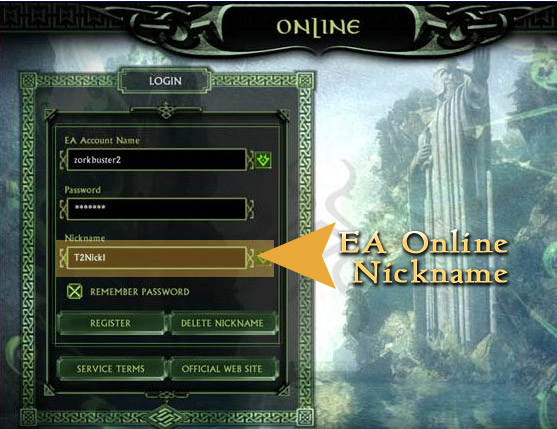
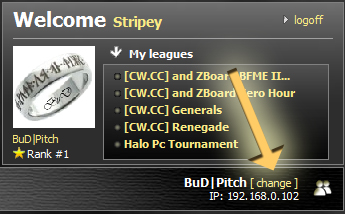 Assuming you have more than one EA Online Nickname, you may have 2 or more separate nicknames linked to your global account. You may switch
between your nicknames by clicking the link to "information" and using the links in the first section to manage your nicknames.
Be careful as to the rules of the league, the clans that your nicknames may belong too may not play each other. Please refer to the rules
of the league for more information.
Assuming you have more than one EA Online Nickname, you may have 2 or more separate nicknames linked to your global account. You may switch
between your nicknames by clicking the link to "information" and using the links in the first section to manage your nicknames.
Be careful as to the rules of the league, the clans that your nicknames may belong too may not play each other. Please refer to the rules
of the league for more information. 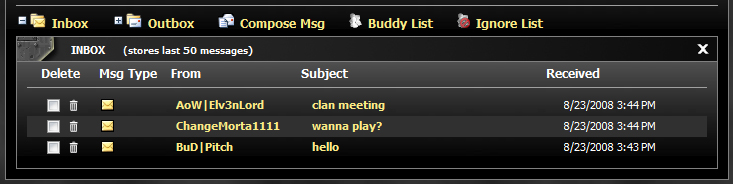
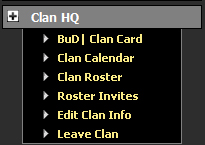 You will find the tools to manage your clan (assuming you are the boss of the clan) by clicking on your information link, and using the clan options section on the left side menu. From this menu you can invite new clan members, remove (kick) unwanted clan members, promote clan members to captains (allowing them to invite members), demote captains to regular clan members, and to change the clan's displayed information.
You will find the tools to manage your clan (assuming you are the boss of the clan) by clicking on your information link, and using the clan options section on the left side menu. From this menu you can invite new clan members, remove (kick) unwanted clan members, promote clan members to captains (allowing them to invite members), demote captains to regular clan members, and to change the clan's displayed information.

